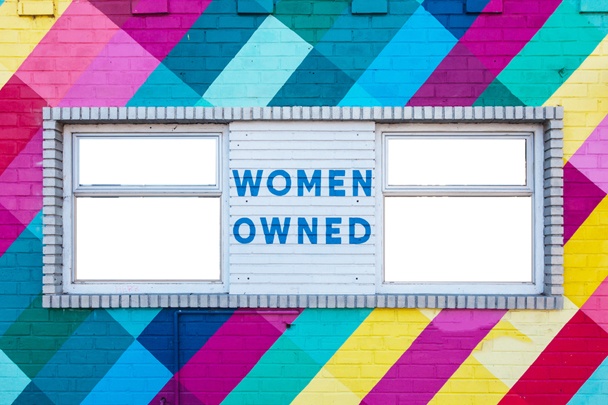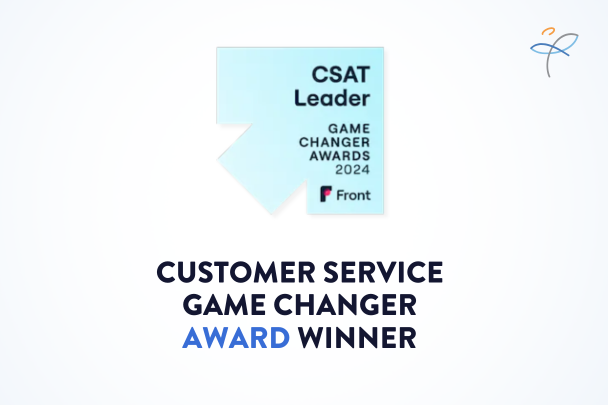*Note: This blog is Part 1 of Atrium Works’ Demo Series.
If you love technology as much as I do, you know that a demo of a software that you’ve been waiting on can feel like a test drive of a new car. Much like buying a car, there are some key items to consider to ensure you are making the right purchasing decision. Until HR tech demos become self-driving, here are six dos and don’ts to get the most out of attending an HR tech demo.
Do:
- Be clear on what your objective is and provide use cases to the demonstrator beforehand.
- If you are setting up the HR tech demo on behalf of your company, invite the right people from your organization and provide a summary prior to the demo including context about why the demo is important to them and the company.
- As an invitee, be prepared, have your questions ready and do research of the HR tech before the demo (even if you only have 5 minutes). As an attendee, be prepared with questions and some knowledge of the HR Tech. Simply visiting their website and watching a quick product video goes a long way. These days, platforms are very good at summarizing their value in a 1-5 minute video.
- Know which functionality is a must have/nice to have for your needs and which ones would truly give you a competitive advantage. Ideally, this list would have been documented during the requirements gathering phase of system selection and shared with the product demonstrator.
- During the demo, look at it through the eyes of all your end users (for a VMS, don’t forget your client, suppliers, contingent workers, and MSP users. Confused by all of these acronyms? We can help you get your Alphabet Soup of HR Tech straight too)
- Save time on intros by sending LinkedIn profiles of all invitees to all attendees prior to the demo; this can save 10-15 minutes of precious on-screen demo time.
Don’t:
- Multi-task during the demo! The demonstrator should have set up the demo to fit your use case (be on the lookout for our next blog – best practices of giving a demo). Every click shown in an HR tech demo is important. As tempting as it is to check emails and perform other work simultaneously, don’t do it! You run the risk of missing something important that could potentially cause issues down the line regarding system selection or configuration/implementation.
- Have too many cooks in the kitchen. Different perspectives are great, but too many opinions can make decision making difficult.
- Underestimate the amount of time needed. Schedules are always tight – err on the side of caution – add an extra 15 minutes. Worst case, everyone gets time back and you’ll be a time savings hero!
- Be shy! Questions are key to make sure you are digesting the capabilities in a way that ensures you can apply what you are seeing to make an informed decision about if this system will move your business forward. Most likely, someone else on the demo also has the same question. Have the confidence to ask — there are no “dumb questions” in HR tech demos.
- Be afraid to ask again! Seems silly, right? But, in tech, details matter! You know what your users truly need. If you feel you didn’t get a clear answer, dig deeper to understand the exact capabilities and ensure the product delivers on your must-haves. Most salespeople will say “yes, our product can do that” but how exactly can be the differentiator. Further, ask to see it in action on screen.
- Forget to follow up. If there are takeaways after the HR tech demo, don’t forget to check those off the post-demo list.
Navigating system selection is not easy! Don’t underestimate the amount of work it takes to choose the right platform. Still have more questions? The Atrium Talent Tech team assists customers in choosing the right platforms in the right HR tech categories often. We are happy to help!
Continue on to part 2 of this series and learn how to deliver an unforgettable tech demo.